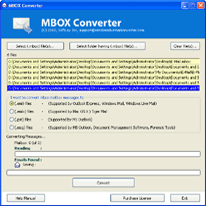Export Entourage Mail to Outlook
How to Export MBOX file from Entourage?
Entourage can export emails to MBOX format. Please try the followings steps to Export emails from Entourage Mac to to MBOX file:
- To copy messages, drag the folder that contains the messages from the Folders list to your desktop. Entourage saves the contents of the folder as an MBOX-format text file.
Note: there is a limit (200) on items you can drag to the desktop.
Tip: use one of the scripts to export folders. Using the script makes moving large/unlimited numbers of files easier.
Export Folders as MBOX Files Using a Script:
You can manually drag your folders to desktop to create an MBOX file, but it's so much easier to use a script. Here are two scripts that will do the hard work for you.
You can use Archive Message Folders
script to export folders as MBOX file.
- This script archives each folder in your Entourage folder list to a folder on your desktop named "Entourage Archives".
- The script preserves the hierarchy of the folders, as they exist in the Entourage folders list, by creating sub-folders in the "Entourage Archives" folder that correspond to the sub-folders in Entourage.
- The exported MBOX files have the same name as the folders in Entourage, with the exception that forward slash characters (/) are replaced with dash characters (-) to avoid problems with the Mac OS X file system.
Also visit How to export MBOX file from Mac Mail to Export MBOX file from Apple Tiger Mail and Convert into Outlook using MBOX Converter