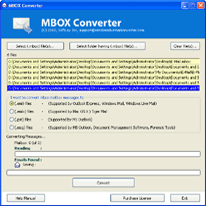Export Mac Mail to Windows Mail
How to Export MBOX file from Apple Mac Mail?
Mac OS X can export messages from Mac OS X Tiger Mail to mbox files. Please follow the steps to Export MBOX file from Mac Mail
- Select the messages you want in the mbox file. (Press Command-A to export the whole folder.)
- Go to the File menu and select Save As...
- Enter a filename for your mbox file. The default filename is the Subject of the first message, but this doesn't mean you'll be saving each message individually.
- Select where you want the file saved.
- Select Format: Raw Message Source
- Save.
Also visit How to export MBOX file from Entourage Mac to Export MBOX from Entourage and Convert Entourage MBOX to Outlook using MBOX Converter Software